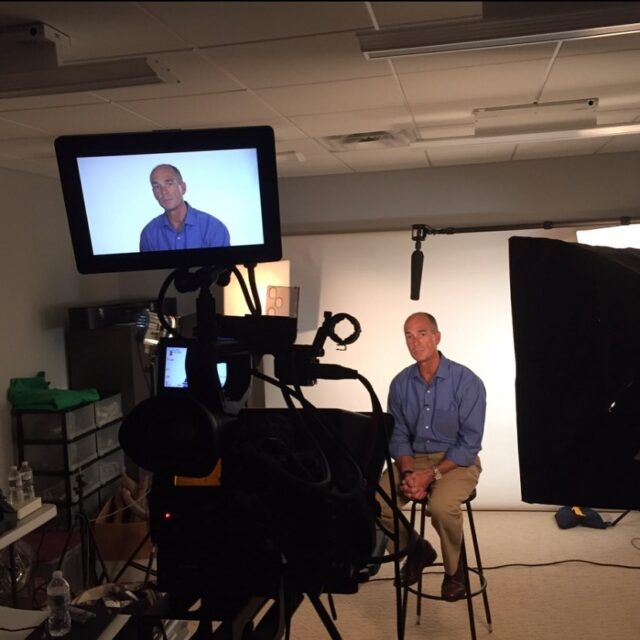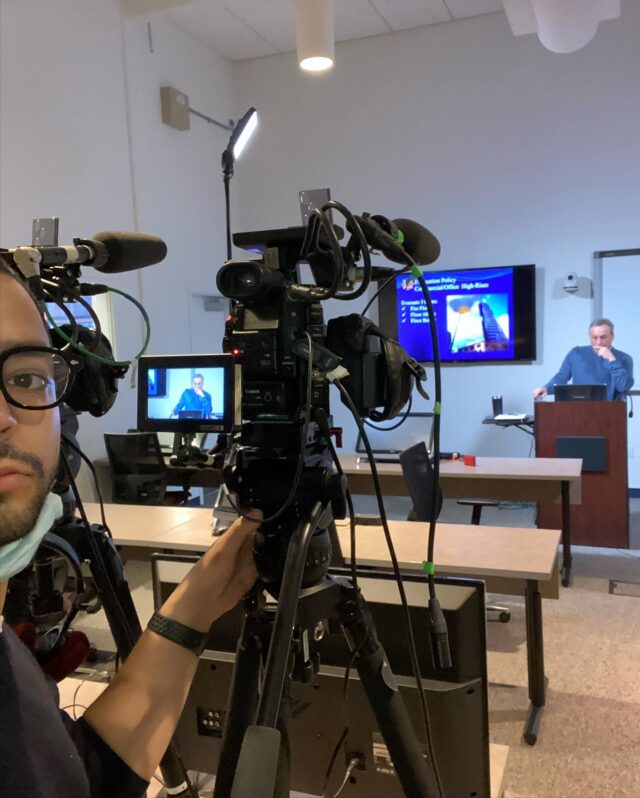Preparing for a Successful Video Interview
The world is becoming more digitally connected, and video interviews are becoming more common for job candidates. However, the key to ensuring a successful video interview goes beyond dressing professionally and answering common interview questions. Setting up the perfect scene is essential to help you stand out during your next video interview. In this blog, we will provide you with tips and strategies for creating an ideal interview environment. Here are the main points we will go over:
- Choose the Right Location: When selecting a location for your video interview, it’s crucial to find a quiet and well-lit space with a neutral background. Avoid busy or distracting backgrounds that might divert the interviewer’s attention from focusing on you. Make sure the interviewer will see you in a professional setting.
- Check Your Equipment: Ensure that all the equipment you need for your video interview (camera, microphone, internet connection, etc.) is working properly. Test it out with a friend or family member before your interview so that you don’t waste any time at the beginning of the interview struggling with technical issues.
- Dress Appropriately: Dress professionally and avoid bright colors, too many patterns, and flashy clothes or accessories that don’t look good on camera. It’s important to dress like you would for an in-person interview.
- Practice Good Body Language: Sit up straight, make eye contact, and avoid fidgeting or looking away from the camera. It’s equally important not to lean too far forward or backward and to keep your hands on the table or in your lap.
- Prepare for Potential Distractions: Let your family members or roommates know that you are having a video interview and politely request that they do not disturb you. Close any doors and windows to minimize any outside noise. Additionally, turn off your phone and any other electronic devices that may interrupt your focus during the interview.
By implementing these tips and taking the time to set up the perfect scene, you can help ensure that your video interview is a success. With the right preparation, you can impress your potential employer and land your dream job.
Choose The Right Location
Preparing for a video interview requires more than just rehearsing your responses to potential questions. In addition to getting ready for the questions, it also involves setting up the perfect scene that will make you look professional, polished, and well-prepared. One crucial factor in achieving this is choosing the right location. Selecting a quiet, well-lit area for the interview is essential to ensure that distractions and poor lighting do not detract from your performance. In this article, we will discuss some tips for selecting the ideal location for a video interview.
Why Choosing the Right Location is important
One of the most critical aspects of selecting a location for a video interview is ensuring that it is quiet. Background noise, such as traffic, pets, or other people, can be very distracting and may impact your ability to hear the interviewer’s questions or concentrate on your answers. Selecting a quiet location will ensure that you are not interrupted during the interview and can focus on providing well-thought-out answers to each question. Additionally, it is essential to find a well-lit area. Poor lighting can negatively impact how you appear on camera, making it difficult for the interviewer to see your facial expressions and body language. Adequate lighting can also help you to appear more professional and polished, making a great impression on the interviewer.
How to choose the ideal location
Finding the ideal location in your home or office can be challenging, especially if you are working from home. Ideally, you want to find a space that is free from distractions, has good lighting, and is quiet. Some excellent locations to consider include a home office, a spare bedroom, or a quiet corner of a living room. Be sure to test the location by doing a trial run via a video call with a friend to assess the sound and lighting quality. Based on your test trial, make necessary adjustments to the location, such as eliminating background noise by using sound-deadening curtains or relocating to a different room.
- Testing different locations for sound and lighting quality – with a call conducted with a friend; this service could potentially be offered remotely for those in need of expert advice from a video conferencing platform (Seattle)
- Providing advice for suitable home office spaces and how to improve them, such as including sound-deadening curtains and equipment to improve lighting (Seattle, remote)
- Renting a private video conferencing room with the necessary equipment and a quiet location for the video interview (Seattle)
Benefits
By choosing the right location for a video interview, you can ensure that distractions and poor lighting do not detract from your performance, allowing you to focus on providing well-thought-out answers to each question. Furthermore, selecting the right spot can help to improve how you appear on camera, making a positive and lasting impression on your potential employer. A video interview conducted in a quiet, well-lit area can give the impression that you are professional, organized, and well-prepared for the interview.
Video interviews are becoming increasingly popular, especially due to the COVID-19 pandemic. With companies turning to virtual interviews to hire new employees while maintaining social distancing, it’s essential to prepare for a successful video interview. Testing your technology is one of the most crucial aspects of the preparation process.
Test Your Technology
Why Testing Your Technology is Crucial?
Testing your equipment before a video interview helps to ensure that you have a seamless and professional interview experience. It can also prevent technical glitches that could potentially derail your interview, such as poor audio or video quality, a slow internet connection, or a malfunctioning camera.
The Step-by-Step Guide to Testing Your Technology
Here is a step-by-step guide to testing your camera, microphone, and internet connection:
- Check Your Camera Functionality: Open your computer’s camera app or any video conferencing app you plan to use for the interview. Ensure that the camera is working correctly and the video quality is clear.
- Test Your Microphone Quality: Record yourself speaking into your computer’s microphone or headset. Play it back to ensure that the audio quality is clear and there is no background noise or echo.
- Check Your Internet Connection: Run a speed test on your internet connection to ensure that you have a stable and fast enough connection for the interview. It’s essential to be in a quiet place where you can focus without interruptions.
- Conduct a Mock Interview: Set up a mock interview with a friend or family member to test your equipment in a real-world scenario. This will give you an idea of what the actual interview will be like, and you can make any necessary adjustments to your equipment or setup before the interview.
The Benefits of Testing Your Technology
Testing your technology before a video interview ensures a seamless and professional interview experience, avoiding technical glitches that could potentially derail your interview. Here are the benefits of testing your technology:
- Identify and fix technical issues: Testing helps to identify any issues with your technology and fix them before the actual interview.
- Boosts confidence: Knowing that your technology is working correctly builds confidence in your ability to handle the interview.
- Makes you comfortable: Testing helps you get familiar with the video conferencing tool and the interface, reducing anxiety and making you feel comfortable during the actual interview.
- Prove professionalism: Testing your technology demonstrates your professionalism, showing that you take the interview seriously and are fully prepared.
Minimize Distractions
Preparing for a job interview is nerve-wracking, but video interviews add an entirely new level of difficulty. While researching the company and rehearsing your responses are essential, you also need to pay attention to your environment during the interview to make a great impression. One crucial aspect is minimizing distractions, which can throw you off your game, make you appear unprofessional, or even cause you to miss important questions. Here are some tips to help you set up an ideal location and avoid interruptions during your video interview.
Quiet Space
The first and foremost factor to consider is finding a location free of background noise. Avoid areas like busy streets, airports, or crowded cafes, which will distract you and your interviewer. If you’re at home, let your roommates and family members know in advance that you’ll be taking an interview and ask them to keep their noise levels down. Ideally, choose a room with a door that you can close to block out any noise. If you’re selecting a public location, scout the area in advance to ensure it’s quiet, make any necessary reservations, and get there early to secure the best spot.
Neutral Background
Another factor that interviewers notice is the backdrop of your video. An unprofessional or cluttered background can sway the interviewer’s opinion of you negatively. So, choose a plain and neutral background, such as a white wall or solid-color backdrop. A simple bookshelf, a stack of books, or a potted plant can also work well as long as their organization is neat. Try to avoid having any distracting posters, artwork, or clutter in the background. Additionally, make sure the room is well-lit and your face is fully visible on the screen.
Avoid Interruptions
Interruptions during a video interview can be a severe setback. Before the call, prepare the following checklist to avoid interruptions:
- When you’re ready to start the interview, close all open tabs and windows on your device so that no notifications come up during the chat.
- Turn off or silence all notifications on your phone or computer to prevent any audio or pop-up notifications.
- Put a sign up on your door requesting that nobody enters the room during the interview.
- Inform your household about the interview schedule and request their cooperation in keeping the place quiet and undisturbed for the next hour.
- If you’re in a public place, let customers or other individuals know that you’re engaged in a job interview and request that they don’t disturb you.
- Have an emergency protocol in place in case there are any unanticipated interruptions, such as a cat meowing or a baby crying. For instance, apologize to the interviewer and request a quick break to deal with the issue.
In conclusion, setting up the perfect scene for a video interview is all about minimizing distractions. By finding a quiet space, choosing a neutral background, and avoiding interruptions, you’ll be able to focus on giving your best performance during the interview. Remember, the goal is to present yourself in the best possible light, and a distraction-free environment can help you achieve that.
Practice Your Delivery
As video interviews become increasingly popular, it’s important to be prepared and confident for a successful interview experience. One crucial aspect of interview preparation is to practice your delivery, which involves rehearsing your responses to potential interview questions and delivering those responses confidently and clearly.
Why Practice Your Delivery?
Practicing your responses before the interview can help you feel more comfortable and prepared. By researching common interview questions for your field or position and brainstorming potential answers, you’ll be able to refine your responses and become more comfortable with the language you will use.
Moreover, practicing your delivery can help you to:
- Speak clearly and enunciate your words
- Use hand gestures to emphasize your points
- Make eye contact with the camera
- Keep your answers engaging by varying your tone and pace
- Avoid potential distractions in your environment
How to Practice Your Delivery
Here are a few tips to help you prepare for your video interview:
- Research potential interview questions: Start by researching common interview questions for your field or position. You can find lists of interview questions online or ask colleagues in your industry for advice. Once you have a list of questions, write down your answers and practice speaking them out loud.
- Practice speaking out loud: Speaking your responses out loud can help you refine your answers and become more comfortable with the language you will use. You can practice alone or with a friend or family member who can provide feedback on your delivery.
- Pay attention to your body language: During the interview, sit up straight, make eye contact with the camera, and use hand gestures to emphasize your points. Avoid fidgeting or slouching, which can come across as unprofessional or disengaged.
- Be mindful of your tone of voice: Speak clearly and enunciate your words, and try to vary your tone and pace to keep your answers engaging. Avoid speaking too quickly or too slowly, as either can detract from your message.
- Avoid potential distractions: Make sure you are in a quiet space with minimal background noise, and avoid any visual distractions that could take away from your presentation.
Practicing your delivery is an important aspect of preparing for a successful video interview. By rehearsing your responses and practicing your body language, tone of voice, and overall presentation, you can help ensure that you come across as confident, professional, and well-prepared to your interviewer.
Set The Right Tone
The COVID-19 pandemic has brought a significant shift in the hiring process, with video interviews becoming the norm. Preparing for a video interview is similar to a traditional in-person interview but requires extra attention to the tone you set, as it will have a significant impact on your results. Setting the right tone conveys your confidence and professionalism and ensures that the interview goes smoothly.
Maintain Good Eye Contact and Posture
During a video interview, maintaining good eye contact means looking directly at the camera. This approach helps the interviewer see that you are engaged with the conversation and establishes rapport. Sitting up straight and avoiding bad posture conveys professionalism and attention to detail.
Dress Professionally and Avoid Distracting Outfits
Choose your outfit carefully, dress up professionally, and avoid outfits that may distract you during the interview. Avoid wearing anything too bright or with distracting patterns, as it may take the interviewer’s attention from what you are saying. Dress professionally, as you would, for an in-person interview.
Choose a Quiet and Well-Lit Background
Find a quiet and well-lit area for the video interview. Ensure there are no background distractions and the lighting is not too bright or too dull. It is essential to choose a location where you will not be interrupted and can project a professional image with a non-distracting background.
Research the Company and the Position
Research the company and the position you are applying for before the interview. Get a better understanding of who they are, what they do, what their values are, and what they expect from their employees. You can also prepare appropriate questions to ask during the interview that will help the interviewer know that you have done your research.
Be Prepared for the Interview
Be prepared for the interview process. Practice your responses to common interview questions, prepare any materials or documents that may be needed, and test your computer and internet connection’s functionality. Being ready shows that you value the interviewer’s time and puts you in the right frame of mind.
Finally, it is important to be prepared for the interview by researching the company and the position, practicing your responses to common interview questions, and preparing any materials or documents that may be needed during the interview. By setting the right tone and using body language and facial expressions to your advantage, you can make a great impression during your video interview and increase your chances of landing the job.
Be Prepared for Common Questions
Preparing for a video interview can be challenging, but with the right preparation, you can set yourself up for success. By anticipating and preparing for common interview questions, you can ensure that you communicate your skills and experiences effectively and leave a positive impression on the interviewer.
Below we have compiled a list of common interview questions that you may encounter during a video interview:
Can you tell me a little about yourself?
This question provides an opportunity to introduce yourself and highlight your relevant skills and experiences. Prepare a brief overview of your professional background and achievements, and try to tie them to the job requirements.
Why are you interested in this position?
Use this question to demonstrate your enthusiasm and passion for the job. Research the company and the job description, and highlight how your skills and experiences align with their needs.
What are your greatest strengths?
This question allows you to showcase your skills and expertise. Prepare a list of your top strengths and provide specific examples of how you have demonstrated these strengths in your previous roles.
What are your areas of development?
Even though this question may seem challenging, it is an opportunity to demonstrate your self-awareness and willingness to learn and grow. Identify areas where you could improve and discuss how you are working to address them.
In order to showcase your skills and experience effectively, it is important to prepare specific examples of how you have applied your skills in previous roles. Use the STAR method (Situation, Task, Action, Result) to structure your responses and provide quantifiable results wherever possible.
Lastly, ensure that you have set up the perfect scene for your video interview. Choose a quiet, well-lit location, and test your equipment beforehand to ensure that your microphone and camera are working correctly. Dress professionally and avoid distracting backgrounds or clothing.
Finally, ensure that you have set up the perfect scene for your video interview. Choose a quiet, well-lit location, and test your equipment beforehand to ensure that your microphone and camera are working properly. Dress professionally and avoid distracting backgrounds or clothing.
By preparing for common interview questions and showcasing your skills and experience effectively, you can set yourself up for success in your video interview. With the right preparation and mindset, you can impress your interviewer and land your dream job.
Follow-Up After the Interview
Following up after a job interview is a crucial step in the job search process, and it can make a significant impact on the hiring decision. After completing a video interview, it’s essential to take the time to follow up with the interviewer to express your gratitude, reiterate your interest in the position, and continue building a relationship with the employer.
Benefits of Following Up
Sending a thank-you email or message after the interview is an effective way to show your appreciation and leave a lasting impression on the interviewer. A thoughtful thank-you message can demonstrate your professionalism, attention to detail, and enthusiasm for the position. Moreover, it provides you with an opportunity to reinforce your qualifications and highlight your strengths.
When following up after a video interview, it is important to personalize your message to the specific job and company. Start by thanking the interviewer for their time and expressing your continued interest in the position. You may also want to include specific details from the interview that demonstrate your knowledge of the company and the position. Finally, close by offering to answer any additional questions or provide any additional information they may need. By doing so, you are building a relationship with the interviewer that could benefit you in the long run.
Timing is Essential
Timing is also essential when it comes to following up after an interview. Ideally, you should send your thank-you message within 24 hours of the interview. This allows you to stay top-of-mind with the interviewer and demonstrate your strong interest in the position.
In addition to sending a thank-you message, you may also want to consider following up with the employer a few days after the interview to inquire about the status of your application. This can demonstrate your continued interest in the position and show that you are proactive and engaged in the job search process.
In conclusion, following up after a video interview is critical for demonstrating your interest in the position, reinforcing your qualifications, and leaving a lasting impression on the employer. By sending a thoughtful thank-you message and following up appropriately, you can increase your chances of landing the job and build valuable relationships with potential employers.
Conclusion
A video interview has become an increasingly popular alternative to in-person interviews in today’s digital age. As technology continues to shape the way we work, it’s essential to learn how to prepare for a video interview to maximize your chances of success.
Quiet and Well-Lit Room with a Neutral Background
The first step in setting up the perfect scene for a video interview is to choose a quiet, well-lit room with a neutral background. Minimize possible distractions by turning off or silencing your phone, ensuring that children and pets are not in the room, and asking others in the household not to disturb you during the interview.
The lighting in the room should be bright but not too harsh or overly bright, as this can affect the quality of the video. Remember to also test your camera and microphone beforehand to ensure that both the audio and video quality are excellent.
Dress Appropriately
The way you dress for a video interview should be the same as if you were attending an in-person interview. This helps to convey professionalism and respect for the interviewer. Dressing appropriately will also boost your confidence and make you feel more prepared and ready for the interview.
Practice and Prepare
Like any interview, preparation is key to success. Research the company and the position you are applying for, and prepare for common interview questions. Practicing your responses will help you feel more confident and comfortable during the interview.
Create a list of questions to ask the interviewer, such as specific job responsibilities or company culture. Doing so will show that you are interested and engaged and make a great first impression.
Mindful Body Language and Tone of Voice
During a video interview, your body language and tone of voice are critical. Sit up straight, maintain good eye contact, and speak clearly and confidently. Remember to smile and use hand gestures when appropriate, but don’t overdo it.
Follow-Up
After the interview, send a thank-you note or email to express your appreciation and reiterate your interest in the position. This will show the interviewer that you are professional and thoughtful, and help you stand out from other candidates.
Share This Story, Choose Your Platform!
Work With Us
Duval Visuals is a professional video production company that serves clients in New York, New Jersey, and Connecticut. With our expertise in corporate video production, we help businesses tell their story and connect with their audience through high-quality video content. Whether you need a promotional video, testimonial video, or event coverage, our team of experienced video professionals can help you achieve your goals.


Our Services
LET’S GET STARTED ON YOUR VIDEO PRODUCTION PROJECT IN NYC OR NEW JERSEY
Contact us today to bring your corporate video, branded content, product video, or other vision to life with the best video production company in Manhattan, New York, and New Jersey